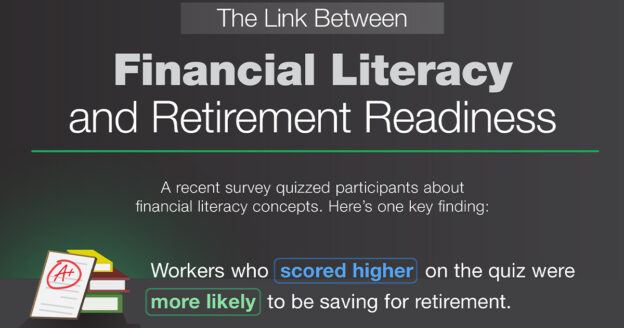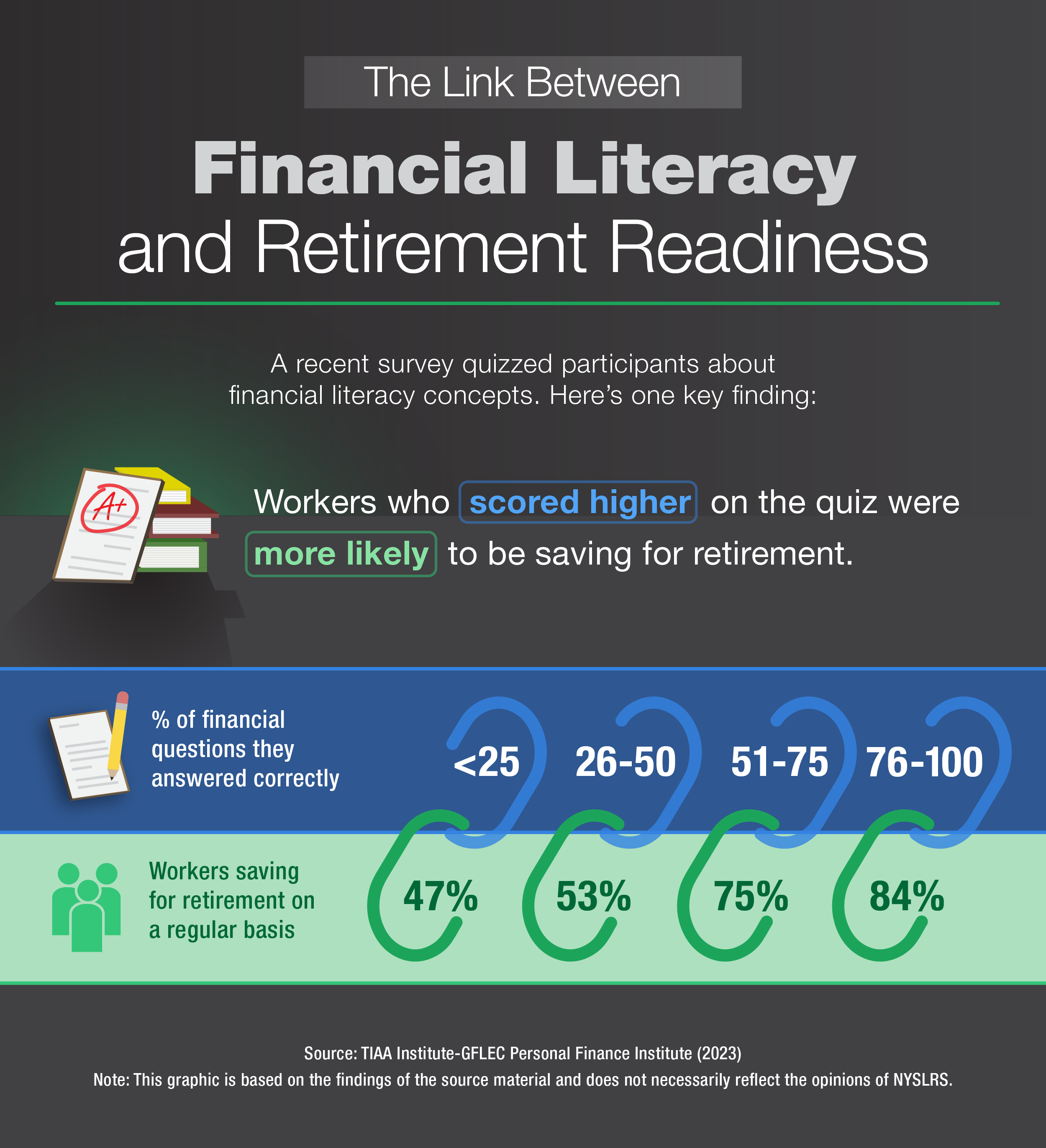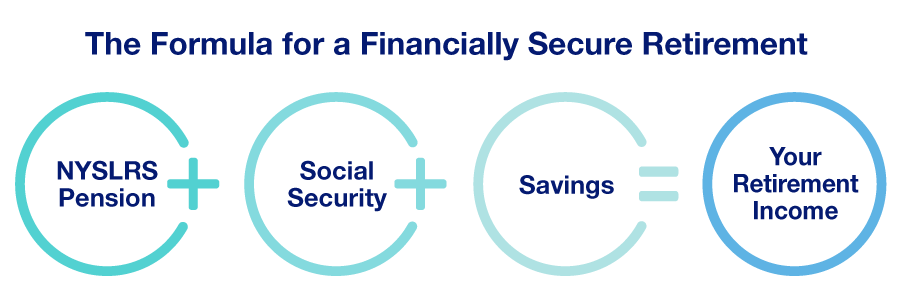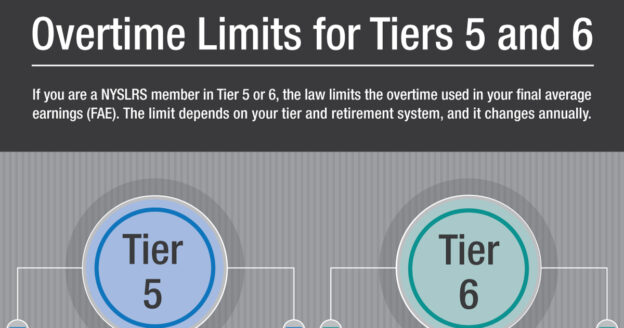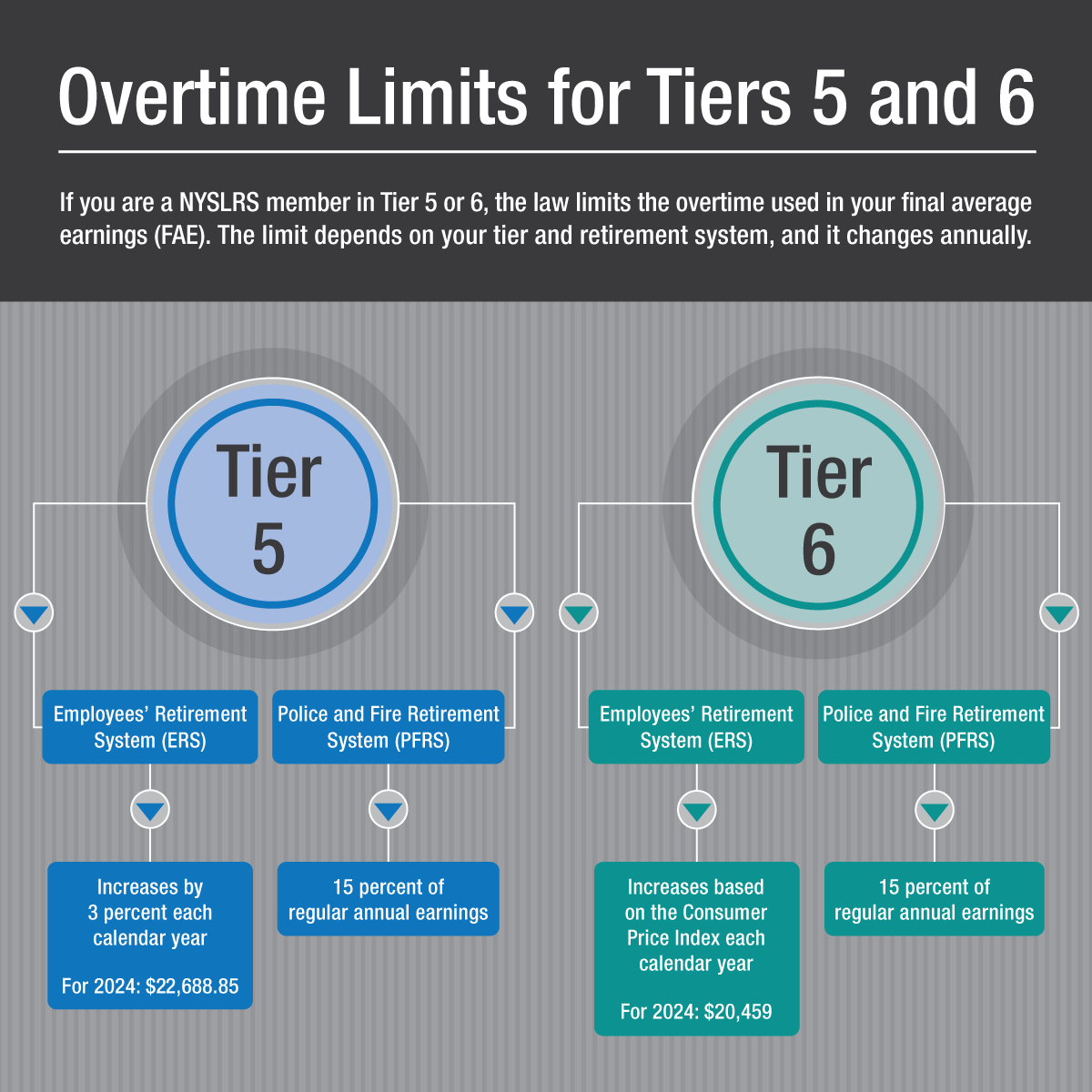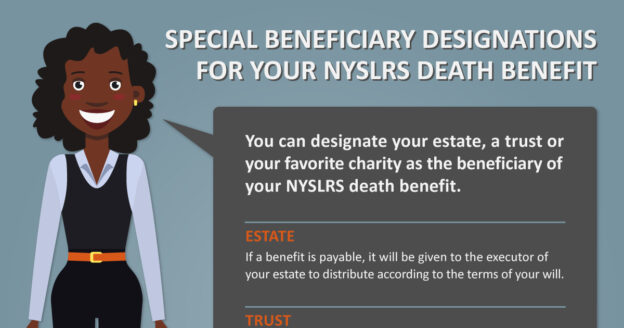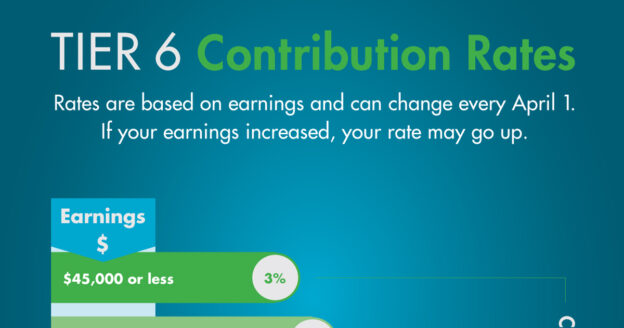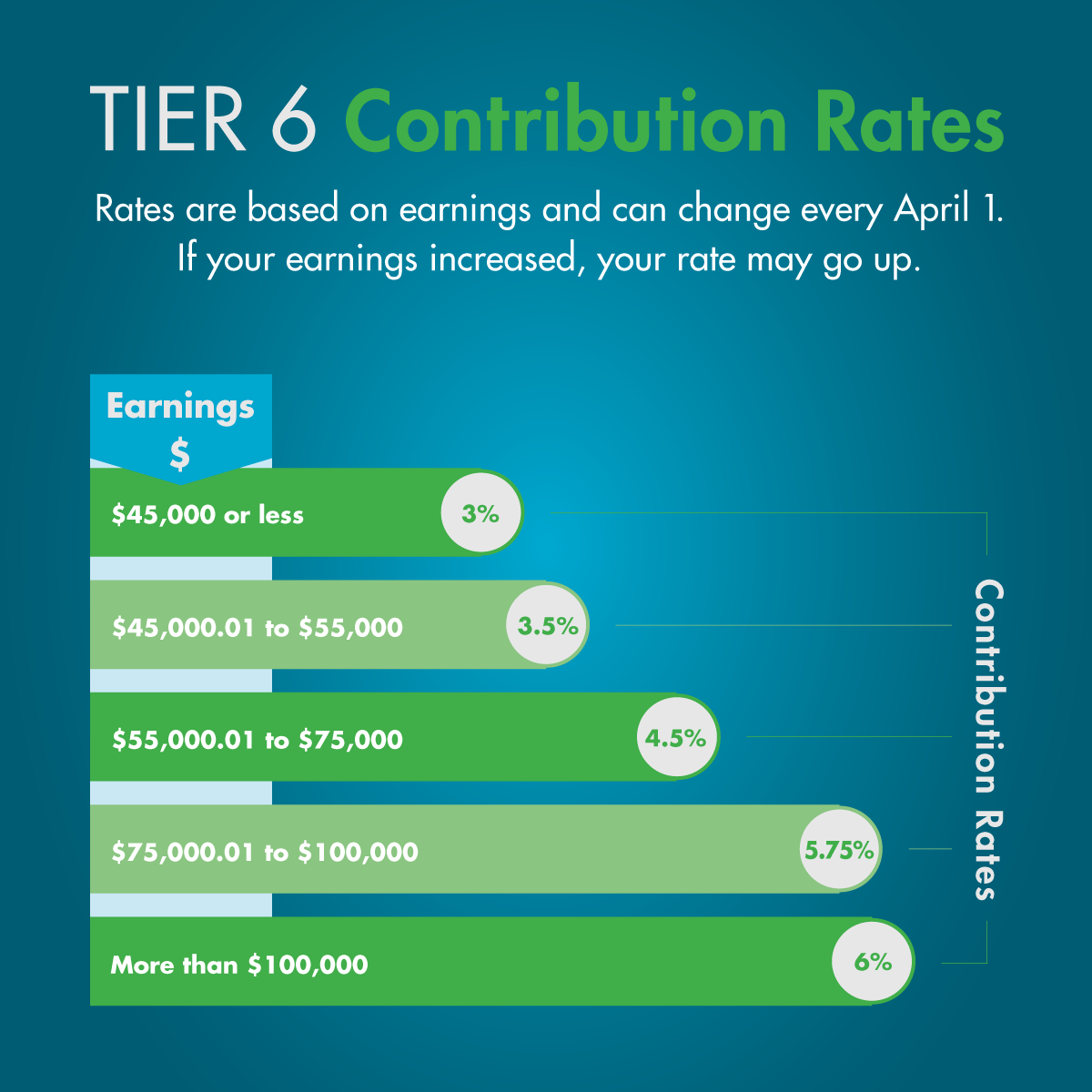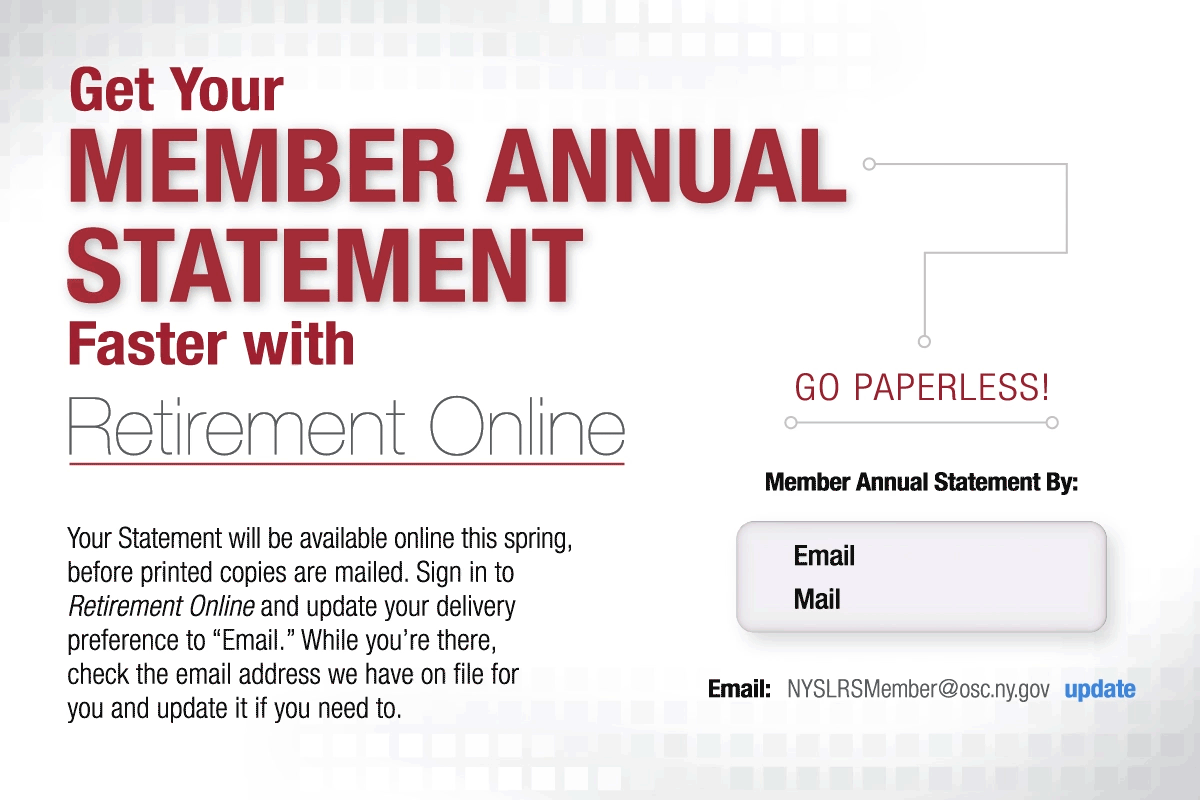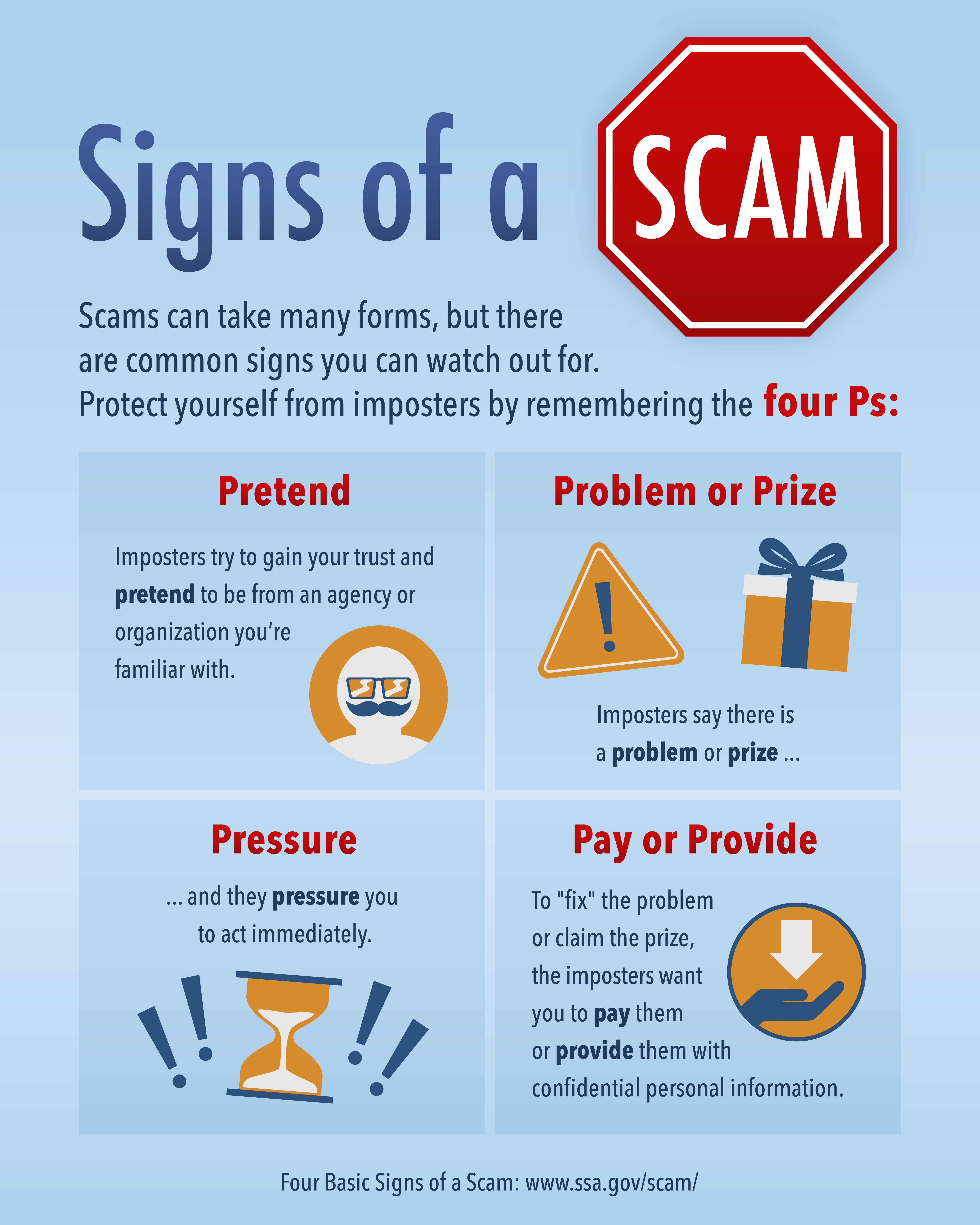Most NYSLRS pensions are subject to federal income tax. If your last federal tax bill or return was larger than you expected and you want to change the amount withheld from your NYSLRS pension, Retirement Online makes it fast and convenient to update your federal tax withholding. If you haven’t signed up yet, learn more about Retirement Online and click “Register Now” to open your account.

Understanding Your Federal Tax Withholding
NYSLRS calculates the amount withheld from your monthly benefit payment based on the information you provide us on a W-4P form (Withholding Certificate for Pension or Annuity Payments).
The Internal Revenue Service (IRS) released a revised version of their W-4P form, which no longer allows tax filers to adjust their withholding by electing a specific number of allowances. To comply with the IRS’ requirements, NYSLRS updated our tax withholding form. You do not need to submit a new W-4P to NYSLRS unless you want to change the amount of your tax withholding.
Updating Your Withholding
Retirement Online provides an online form that collects the same information as the paper W-4P form, and your updates will be made more quickly if you submit them online.
- Sign in to Retirement Online.
- From your Account Homepage, click the green “Update My W-4P Tax Information” button.
- Follow the steps to update your withholding.
Basic Withholding
Step 1. Select your filing status. If you want your federal withholding to be based only on the benefit amount you receive from NYSLRS, with no adjustments, you can skip steps 2 – 4.
Adjustments to Withholding (Dependents, Tax Credits)
Complete Steps 2 – 4 ONLY if they apply to you.
Step 2. If you have income from a job or more than one pension/annuity, in addition to your NYSLRS pension, or if you’re married filing jointly and your spouse receives income from a job or pension/annuity, you can enter that in Step 2.
Click the ‘View Instructions’ link or see page 2 of the current IRS Form W-4P for examples that may help you with this step.
Step 3. If you need to claim dependents, you can enter that information in Step 3.
Step 4. If you have other adjustments to make — other income, deductions or extra withholding — you can complete Step 4.
Click the ‘View Instructions’ link or see page 3 of the current IRS Form W-4P for instructions and a worksheet that may help you with this step.
If you update your federal withholding online by the middle of the month, your changes will generally be applied that month. We’ll notify you by mail or email (depending on your contact preference) when the update has been completed.
If You Need Help
Our Taxes and Your Pension page has additional information about federal withholding, including what to do if you receive more than one benefit payment from NYSLRS, 1099-R tax form information and more.
If you need assistance completing the form, visit the IRS’ website and read the current revision of the IRS Form W-4P (detailed instructions start on page 2). You can also find phone numbers and online resources on the IRS’ Let Us Help You page.
If you’re not sure whether you need to adjust your federal withholding or if you have other tax questions, you may want to check with a tax preparer.